Although this isn’t really an issue, seeing a blue prompt taking over the entire screen isn’t all that pleasing. This prompt comes with a big heading of ‘Let’s make Windows even better – this shouldn’t affect what you’ve already set up.’ It asks you to connect your PC and account to other Microsoft products, such as Windows Hello, Office365, Your Phone, and OneDrive. Even though doing so could be beneficial, some users might also get bothered by such frequent pop-ups.
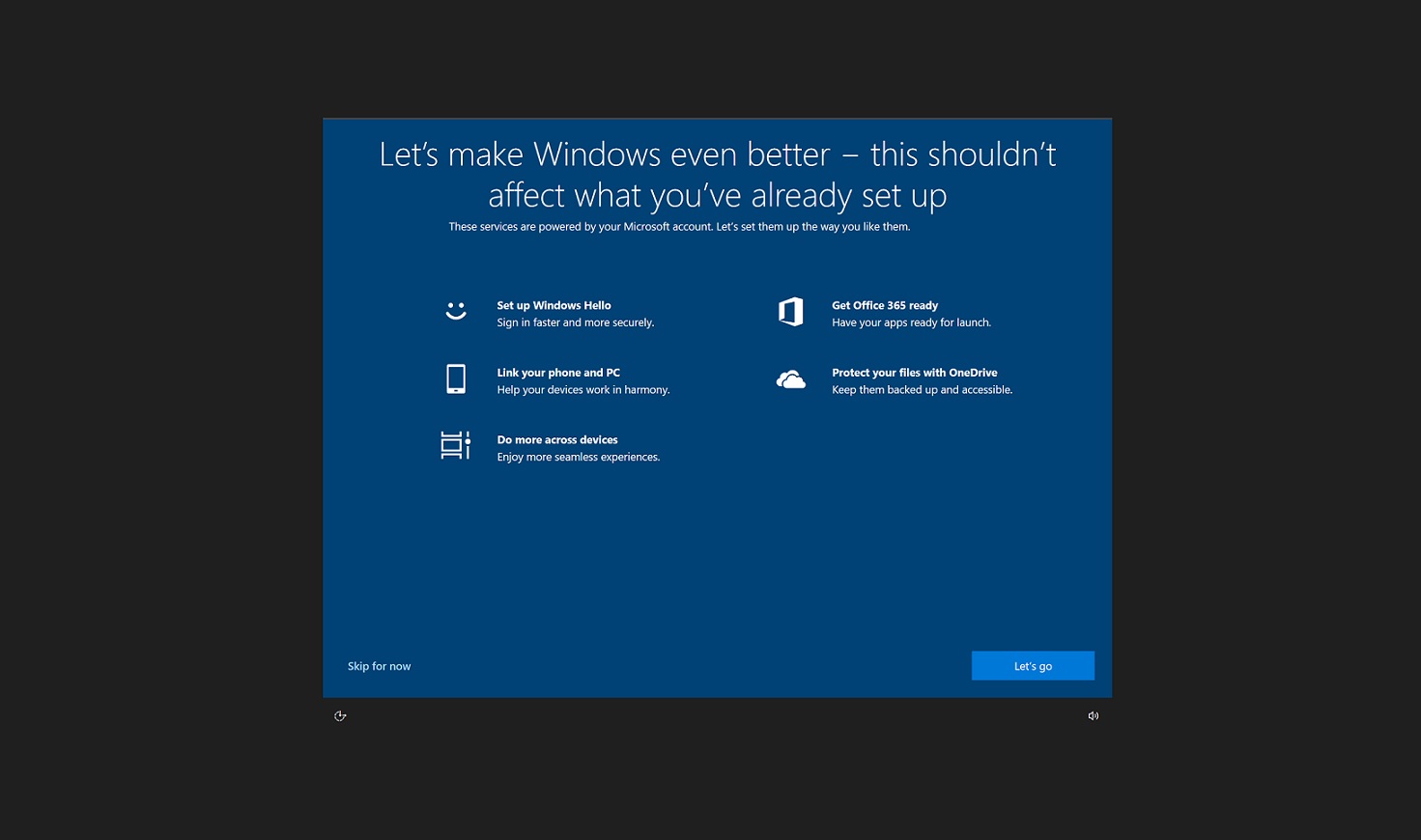
Windows 10 Setup Prompt
What’s surprising to us is the fact that this prompt used to only appear after a fresh install or upgrade of Windows 10. With that being said, many users are now seeing this screen every time they sign into their systems, leaving them both annoyed and confused.
And, It is not like only a few of the computers are encountering this issue; in fact, it is happening to a lot of users as they have reported on the Internet. Because of this change, many users are mistaking this screen as an outcome of a Windows update, while the others are being left all confused.
Windows had made such a move in the past as well when this screen was being displayed after a significant update. However, no one would have guessed that the company will be so confident about the Setup nag screen that they’ll decide to make it a part of every sign-in.

Get even more out of Windows prompt
If you are annoyed by this screen as well, you need not worry since there is a way to resolve this issue. First of all, you need to open ‘Settings’ by clicking on the gear icon in the Start menu. Afterward, go for the ‘Notifications & Actions’ option. Now try looking for the ‘Show me the Windows welcome experience after updates and occasionally when I sign in, to highlight what’s new and suggested’ option and uncheck it, if it already isn’t. Once you’re done with that, you should no longer see this prompt after signing in.
Although it is possible to stop seeing this prompt, Windows should have known better about the public response. It is one thing to see this screen once in a while, but seeing it so often could get on users’ nerves. If the company is so adamant about showing this screen after a sign-in, a good move would be to change how this prompt looks so that it doesn’t look like you’ve just installed your system.
Conclusion
Users are now seeing the Setup nag screen after every sign-in, restart, and significant upgrade. Although it is still uncertain whether Windows will decide to abandon this move in the future, users have the freedom to disable such prompts by following the procedure mentioned earlier.