After Chrome 84 got released, it was only a matter of time until Chrome OS 84 became available. With this release, users should be expecting a bit more than just app shortcuts support and notification request blocking. Without having you wait any longer, let’s cut to the chase and see what Chrome OS 84 has to bring to the table.
What’s New in Chrome OS 84
First and foremost, there’s a feature in Chrome OS 84 that tablet users might find handy. With this update, you will now be able to resize the on-screen keyboard to your liking. Doing that is also pretty easy as you’d just have to drag from any corner of its window, and the size of the keyboard will stretch along with it. It should also be noted that this feature has been residing in Chrome’s flags for some time now, so tough luck for those who are finding this feature quite useful but discovering it just now.
Coming to the second main feature, which is the new and improved overview screen, it now assists you in setting up a split-screen quickly. And, all you’d have to do is press F5 to open the overview screen and then drag windows to either side of the screen. Apart from that, users with multiple monitors can also make use of this feature by dragging the selected window(s) to the screen of your choice.
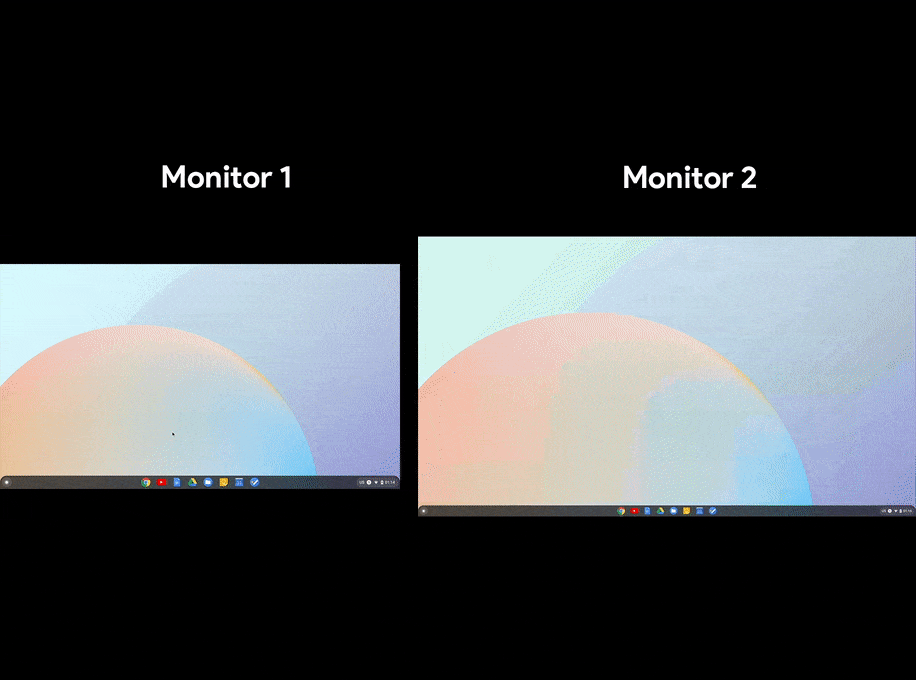
Move to Monitor
Courtesy of Chrome OS 84, it has become possible for users to get help even without the Internet by using the new Explore app, which replaces the Get Help application. All thanks to Explore, you can learn more about making the best out of Chrome OS. Plus, this application will also allow users to access Chromebook perks directly.
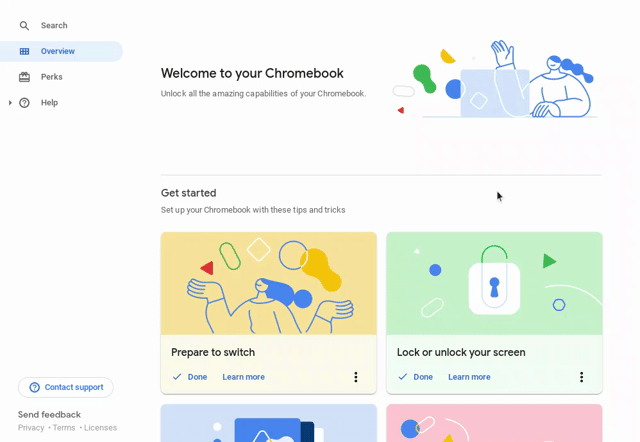
ChromeOS 84 Explore
When it comes to accessibility, it will be easier to use the screen reader since you’ll now be able to search within ChromeVox menus. For those who like recording videos with their Chromebook devices, there’s good news that the MKV format has been ditched for MP4. Accordingly, it would become a whole lot easier for you to share your clips on other apps. And, if you want to take a picture, get your device in Tablet mode and press the volume up/down button. Besides, users will find a microphone access toggle in the Linux container settings and a couple of new emojis as well.
Conclusion
Although Chrome OS 84 has plenty to offer for Chromebook users, this update could take a few days to reach your device. However, to make sure that the update is not pending on your system, go to Settings > About Chrome OS > Check for Updates, and that should do the trick.